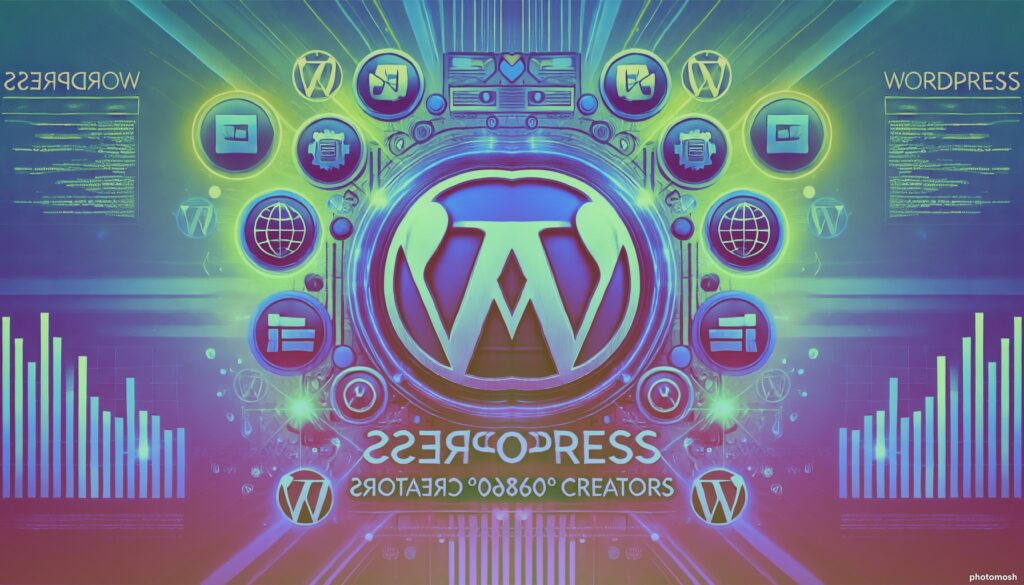If you’ve spent any time on freelancer platforms, you’ve probably noticed the endless stream of people looking to “boost my WordPress site’s performance” or “speed up my WordPress site in 24 hours please.”
If you were on Upwork, you’ve also saw an endless feed of people looking for “highly skilled dev” to build a TikTok’s clone in 24h for $500, but that’s another story.
It’s like the wild west out there, with everyone claiming to have the magic formula. Here’s the deal: real performance optimization starts way before you even think about installing those fancy plugins or diving into complex code tweaks.
(None of the links here are sponsored, but real advices coming from the real world and based on my own experience. Yes I use the Squoosh app, and I’m not afraid to say it loud and clear.)
Why Your Performance Problems Might Be “By Design”
First things first—let’s talk design. One of the biggest mistakes people make when building a WordPress site is relying on ready-made templates. Sure, they’re quick and easy, but they can be loaded with unnecessary code, features you don’t need, and bloated designs that slow your site down.
Instead of grabbing the first template that catches your eye, consider a custom design. A site that’s built from the ground up with performance in mind will always outperform one that’s patched together from pre-made parts. By using Elementor, you can build your own template and reach at least that 90+ grade on Lighthouse.
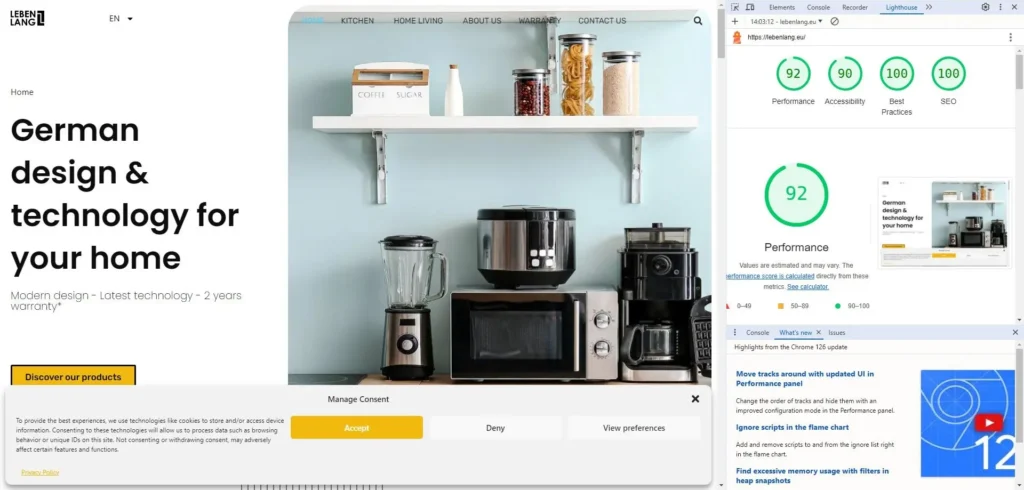
Now, Let’s Talk Tech: Caching, Minifying, and More
Once you’ve got a solid design foundation, there are still plenty of ways to give your site a serious speed boost. Here are some tips to help you out:
- Caching Is Your Best Friend: Caching is like giving your website a memory. Instead of reloading the entire page every time someone visits, caching stores parts of your website so it can be delivered faster. You can use plugins like WP Super Cache or W3 Total Cache to make this happen with just a few clicks.
- Minify Your Code: When you minify your CSS, JavaScript, and HTML files, you’re basically stripping out unnecessary characters like spaces and comments. This makes the files smaller, so they load faster. Tools like Autoptimize or WP Rocket can handle this for you automatically.
- Optimize Your Images: Images can be a huge drag on performance if they’re not optimized. Use tools like Smush or ShortPixel to compress your images without losing quality. Smaller images mean faster loading times. Alternatively, you can convert your images into WebP using the Squoosh app, because the less plugin you use the better.
- Lazy Load Images: Instead of loading all your images when the page loads, lazy loading only loads them when they’re about to appear on the screen. This can drastically improve your initial load time.
- Use a Content Delivery Network (CDN): A CDN stores copies of your website in data centers around the world. When someone visits your site, the CDN delivers it from the location closest to them, speeding up load times. Cloudflare and MaxCDN are popular options.
- Cut Down on Plugins: I told you already. Yes, plugins are great. But too many can slow your site down, especially if they’re poorly coded or doing the same job. Keep your plugin list lean and mean, and deactivate or delete anything you’re not using. You can also consider using homebrew snippet to deal with simple tasks who don’t require the use of a full plug in.
- Choose a Fast Web Host: Not all web hosts are created equal. Some are optimized for speed, while others are…well, not. Make sure your hosting provider is known for good performance, or you could be fighting a losing battle from the start.
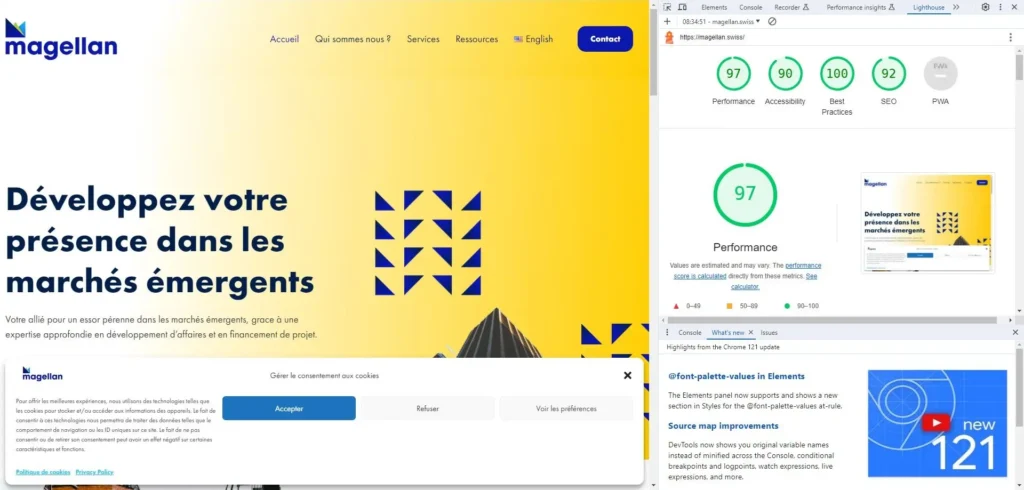
Final Thoughts: Speed Is a Journey, Not a Destination
Improving your WordPress site’s performance isn’t something you can just check off a list. It’s an ongoing process. But by starting with a solid design and following up with smart optimizations, you’ll be miles ahead of the game. So, next time you see an ad promising to fix your site’s performance overnight, remember: real speed comes from smart choices, not quick fixes.